How to Download the Contactq App for
1. Open your preferred web browser. (Google Chrome, Microsoft Edge, Mozilla Firefox, Etc.)
2. Click "Address and search bar"

3. Type in the web URL for your company by typing "(company name).cc.nuso.cloud" and then press Enter.

4. Click here:

5. Login with your credentials and press enter or click login. If you do not know your credentials please contact Cadence Support at (314)627-5900 Option 2, or email us at support@844cadence.com .
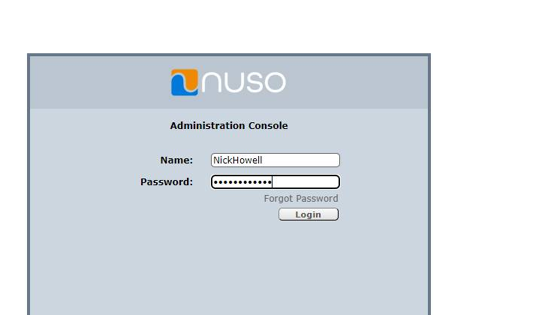
6. Click "Downloads"

7. For Schaeffer agents, look for Agent Communicator and select the following icon. This will download the installer for the app. For agents of any other customer, select the Agent Console icon directly below Agent Communicator.

8. Open the installer and follow the on screen instruction. Please note that depending on your IT solutions, installing new apps on a company device may require a password or administrative privileges. If this is the case please reach out to your IT administrator.

Was this article helpful?
That’s Great!
Thank you for your feedback
Sorry! We couldn't be helpful
Thank you for your feedback
Feedback sent
We appreciate your effort and will try to fix the article